




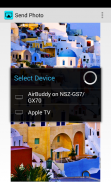





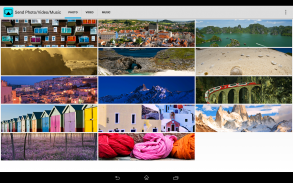
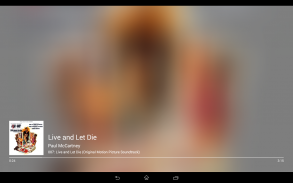


AirBuddy

Beschreibung von AirBuddy
Share your beautiful photos, video & music with your friends and family on the big screen TV using AirBuddy App for Android.
AirBuddy adds AirPlay feature to any Android device.
All Android devices including Phone, Tablet, Android TV, Google TV devices are supported.
** Please Note (9/17/2015): AirPlay from iOS 9 devices is not supported yet - an updated version with iOS 9 support is coming soon, please stay tuned.**
Play Video, Photo, Music using AiBuddy -
• Play <b>On</b> your Android device <b>from</b> an iPhone, iPad, iPod Touch or any other AirPlay client
- Play Video, photo and music
- Play Youtube videos
• Play <b>On</b> your Android device <b>from</b> an AirBuddy on a different Android device
- Play Video and photo
- Play Youtube videos
• Play <b>from</b> your Android device <b>to</b> another Android device with AirBuddy, Apple TV or any other AirPlay server
- Play YouTube videos and other MP4 videos
- Play Photos from Gallery, Photos, Facebook apps and other Android apps
* See Limitations section for unsupported scenarios.
If you run into any issues, please contact me (<a href="mailto:support@airbuddyapp.com">support@airbuddyapp.com</a>) - I'll be happy to help.
Visit AirBuddy App Website: <a href="https://www.google.com/url?q=https://www.google.com/url?q%3Dhttp://www.airbuddyapp.com%26sa%3DD%26usg%3DAFQjCNHNeetXD1CdFGVCHo6-roLAFgKdMA&sa=D&usg=AFQjCNEaSzz_Pusvz2uQouR6xqiUFrB-Jw" target="_blank">http://www.airbuddyapp.com</a>
This free version limits continuous playback to 15 minutes/15 photos. Please upgrade to remove this limitation.
For details on use of the permissions, please refer to the bottom of this description text.
** Please Note (Update 9/30/2014):
- If you are sending videos from iOS devices with Latest Youtube app, please see here -
<a href="https://www.google.com/url?q=https://www.google.com/url?q%3Dhttp://www.airbuddyapp.com/%2523current-known-issues%26sa%3DD%26usg%3DAFQjCNEi8_tM_DaPJjjir8YvnUnv7kHaNQ&sa=D&usg=AFQjCNHMY0udTq4rKkwsm3IV8DpRViDq3w" target="_blank">http://www.airbuddyapp.com/#current-known-issues</a>
For playback to AirBuddy, source of content can be any of the following -
• iOS device (iPhone, iPad, iPod Touch)
• Another Android device with AirBuddy app installed it - AirBuddy can act as an Airplay Client/Remote
• Another Android device with any other Airplay client app installed
• iTunes on PC/Mac
<b>Limitations:</b>
Following special scenarios are not supported.
• Airplay Mirroring
• DRM protected movie playback (e.g. most movies purchased in iTunes)
• Airplay from Netflix App (this was added in Netflix app v5.0 for iOS 7)
• Sending Music/Audio from other Android Apps
• Sending Music/Audio to AirTunes target devices (AirPlay speakers, some of the Amp systems etc.)
** Permissions:
Storage - Send pictures stored in SD Card and USB
run at startup - Starts AirPlay Server to keep it running in background
prevent device from sleeping - Keeps screen on only while playing video locally
allow Wi-Fi Multicast reception - Wifi-Multicast reception is required for AirPlay
find accounts on the device - Used for license verification
</div> <div jsname="WJz9Hc" style="display:none">Sagen Sie Ihre schönen Fotos, Videos und Musik mit Freunden und Familie auf dem großen TV-Bildschirm mit AirBuddy App für Android.
AirBuddy fügt AirPlay-Funktion, um jedem Android-Gerät.
Alle Android-Geräte einschließlich Telefon, Tablet, Android TV, sind Google-TV-Geräten nicht unterstützt.
** Bitte beachten Sie (2015.09.17):. AirPlay von iOS-Geräten 9 wird noch nicht unterstützt - eine aktualisierte Version mit iOS 9 Unterstützung kommt bald, bitte bleiben Sie dran **
Play Video, Foto, Musik mit AiBuddy -
• Spielen Sie <b> auf Ihr Android-Gerät <b> von ein iPhone, iPad, iPod Touch oder einem anderen AirPlay-Client
& # 8195; & # 8195; - Spielen Sie Videos, Fotos und Musik
& # 8195; & # 8195; - Spielen Sie YouTube-Videos
• Spielen Sie <b> auf Ihr Android-Gerät <b> von ein AirBuddy auf einem anderen Android-Gerät
& # 8195; & # 8195; - Video abspielen und Foto
& # 8195; & # 8195; - Spielen Sie YouTube-Videos
• Spielen Sie <b> von Ihr Android-Gerät <b> auf einem anderen Android-Gerät mit AirBuddy, Apple TV oder einer anderen AirPlay-Server
& # 8195; & # 8195; - Spielen Sie YouTube-Videos und andere MP4-Videos
& # 8195; & # 8195; - Spielen Sie Fotos aus der Galerie, Fotos, Facebook-Apps und andere Android Apps
* Siehe Abschnitt Einschränkungen für nicht unterstützte Szenarien.
Wenn Sie in irgendwelche Probleme laufen, kontaktieren Sie mich bitte (<a href="mailto:support@airbuddyapp.com">support@airbuddyapp.com</a>) - ich bin glücklich zu helfen.
Besuchen AirBuddy App Webseite: <a href="https://www.google.com/url?q=http://www.airbuddyapp.com&sa=D&usg=AFQjCNHNeetXD1CdFGVCHo6-roLAFgKdMA" target="_blank">http://www.airbuddyapp.com</a>
Diese kostenlose Version begrenzt fortlaufende Wiedergabe bis 15 Minuten / 15 Fotos dabei. Bitte aktualisieren Sie, um diese Einschränkung zu entfernen.
Einzelheiten zur Verwendung der Berechtigungen finden Sie in der Unterseite dieser Beschreibung Text beziehen.
** Bitte beachten Sie (Update 2014.09.30):
- Wenn Sie senden die Videos von iOS-Geräten mit neuesten Youtube App finden Sie hier -
<a href="https://www.google.com/url?q=http://www.airbuddyapp.com/%23current-known-issues&sa=D&usg=AFQjCNEi8_tM_DaPJjjir8YvnUnv7kHaNQ" target="_blank">http://www.airbuddyapp.com/#current-known-issues</a>
Für die Wiedergabe auf AirBuddy kann Quelle des Inhalts einer der folgenden sein -
• iOS-Gerät (iPhone, iPad, iPod Touch)
• Ein weiteres Android-Gerät mit AirBuddy App installiert ist - AirBuddy kann als Airplay-Client / Remote handeln
• Ein weiteres Android-Gerät mit einem anderen Airplay Client App installiert
• iTunes auf PC / Mac
<b> Einschränkungen:
Nach speziellen Szenarien werden nicht unterstützt.
• Airplay Mirroring
• DRM-geschützte Filmwiedergabe (zB die meisten Filme in iTunes gekauft)
• Airplay von Netflix App (dies wurde in Netflix App v5.0 für iOS 7 hinzugefügt)
• Senden von Musik / Audio von anderen Android Apps
• Senden von Musik / Audio zu AirTunes Zielgeräte (AirPlay-Lautsprecher, einige der Amp-Systeme etc.)
** Berechtigungen:
Lagerung - Senden Sie Bilder in SD-Karte und USB gespeichert
beim Start - Startet AirPlay Server, damit es im Hintergrund laufen
Standby-Modus deaktivieren - Hält Bildschirm auf nur solange vor Ort, die Video
ermöglichen WLAN-Multicast-Empfang - Wifi-Multicast-Empfang ist für AirPlay erforderlich
Suche nach Benutzerkonten auf dem Gerät - Wird für die Lizenzüberprüfung
</b>
</b></b></b></b></b></b></div> <div class="show-more-end">





























